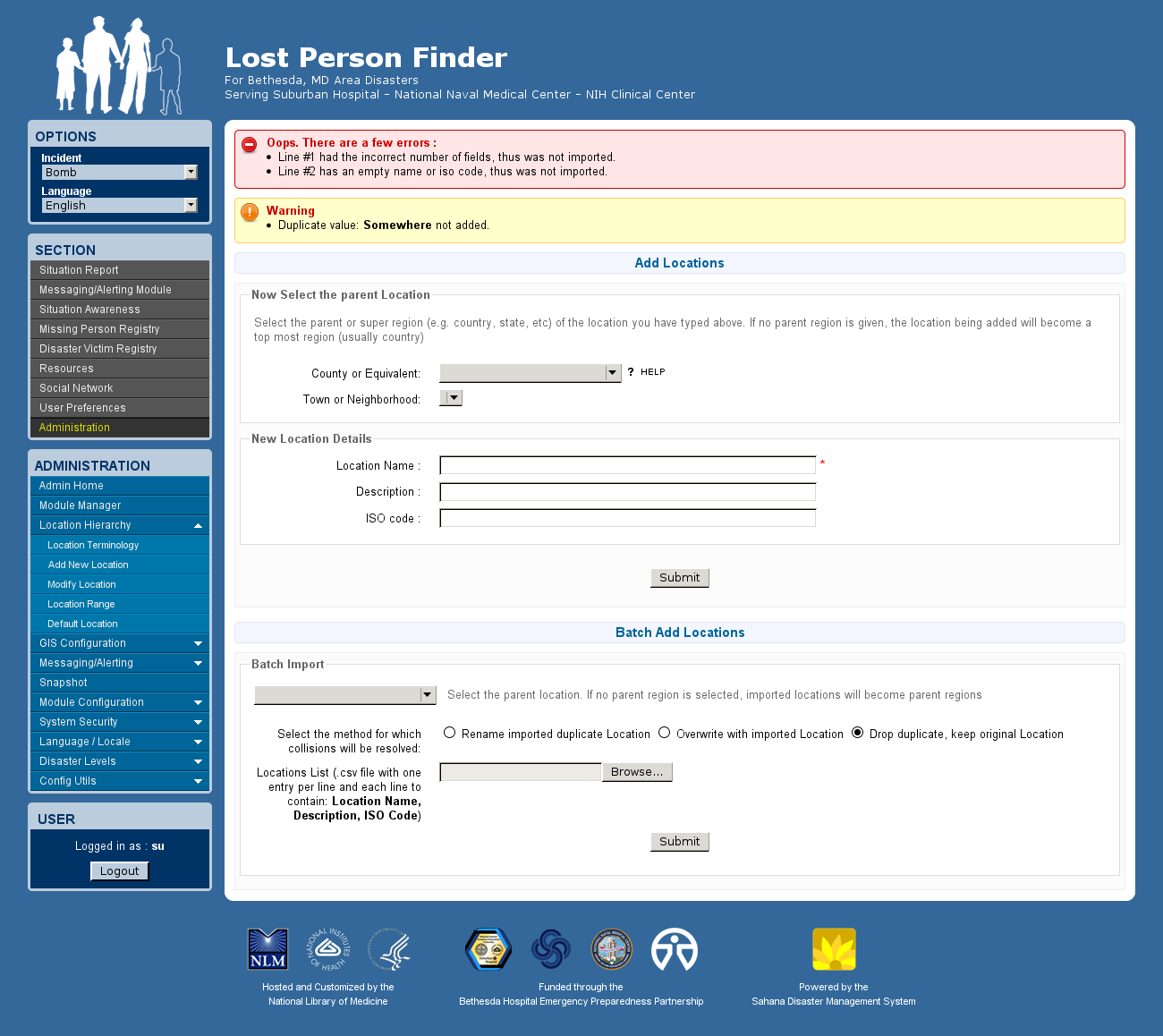Initial steps to batch import Locations
select parent Location (or none)
choose duplicate handling algorithm
find .csv file to import
submit

Successful import with a few duplicates warnings
725 locations imported
a few duplicate warnings displayed

No file uploaded Error Message
Failure to upload a file
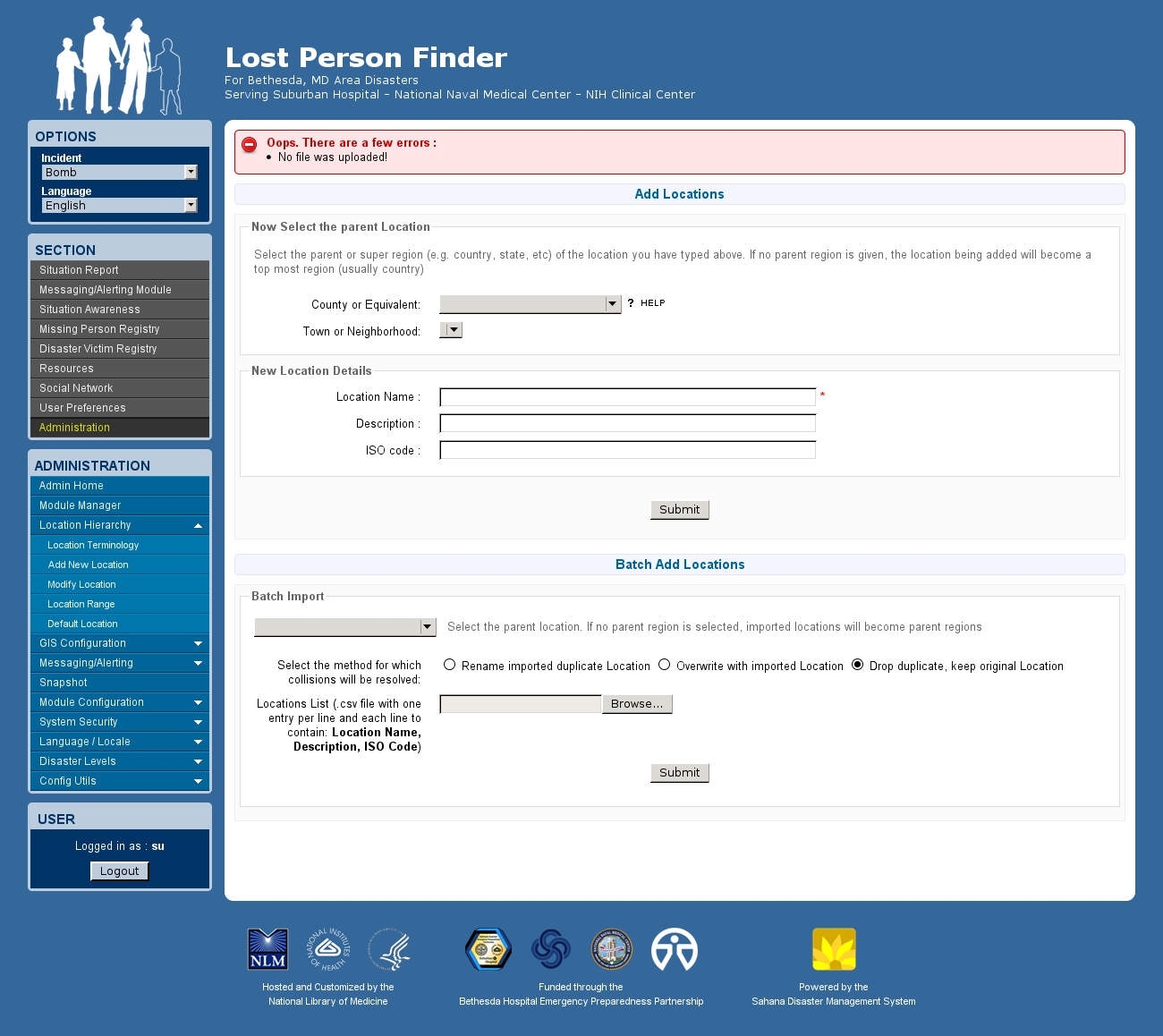
Errors in .csv File
Rows with extraneous fields or missing data in required fields display error messages.