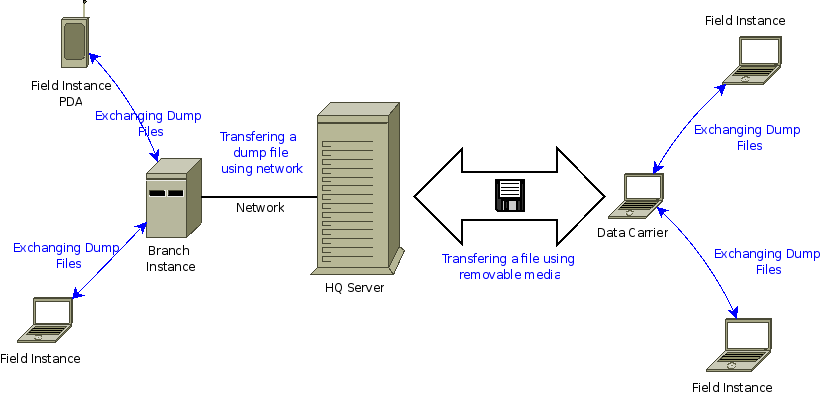This is an old revision of the document!
Table of Contents
Synchronization Module
The following scenario will elaborate how the synchronization module will help to transfer information among independent Sahana instances sharing data among different user levels and Sahana installations.
Actors
- System administrator : This could be the Sahana Administrator or a person who has special access to the synchronization module.
- Data carrier : This could be a field officer who has a laptop or a person who carries a data in a removable media.
- Field Officer : This is a person who has either a laptop or a palm top on which a Sahana instance is running.
Scenario
Entering default data to the system and sending them to the field officers
- The system administrator install Sahana in the main server at the head office.
- Then he enters all the location details and the other default data in to the system ( It is recommended to use main server's location details in configuring field level implementation of the systems. This is not a must, how ever this will reduce mismatch among different server instances. See here for more details english).
- Then the administrator will take an export from the system using the Synchronization module export facility. This export file will contain all the default data and the location details.
- Then a Data carrying officer can deliver that file to the field officers. The most easy way is to use a USB disk or if the connectivity is there they can e-mail the file to the field officers. Also if the field officers have access to the central server they can get a data dump (a special file containing tables and data from a database for back up and restoration purposes) by themselves.
- Once field officers have the default data dump they can set up a Sahana instance ( Field instance) in their computer and upload the default data dump to that instance. To upload a data dump use the import facility provided in the synchronization module.
- Now the default data and the locations will be available in the field instances. Further more, field offices can add more sub locations (see here english ) and default data to meet their requirements.
- Then field officers can collect data in to their Sahana Instances.
Gathering collected data on the field in to the main server.
- After collecting data, the field officers can get a data dump and send the dump file to Headquarters to upload to the main Sahana Server.
- Field officers can keep on using the same Sahana instances to collect more data and to update the existing data in.
- Once they get sufficient information to report to hte Headquarters, they can get a dump of most recent data and send them to the Headquarters.
- When you upload a dump containing an updated data the system will update the database with the new values in the dump file. Also if there are new records the system will insert them to the database.
Scenario Example
The following picture shows an example of a data exchange scenario.